Hii everyone, today's tutorial is about how to access blocked website without using any software.
Already i have given a simple trick, to access blocked websites,
Click here to read Simple Trick to Access Blocked Websites (Facebook, YouTube, etc...)
When I'm browsing internet at college, the biggest headache is always getting error messages while trying to access some famous websites, like Facebook, Twitter or YouTube.
Already i have given a simple trick, to access blocked websites,
Click here to read Simple Trick to Access Blocked Websites (Facebook, YouTube, etc...)
When I'm browsing internet at college, the biggest headache is always getting error messages while trying to access some famous websites, like Facebook, Twitter or YouTube.
I'm 100% sure, you might have also felt the same headache while trying to access the above mentioned websites at college or office. This is what you do when you get error messages.
You will go to Google search and start to type how to access blocked websites. Google is your best friend, because it knows many solutions for your single problem and it will show you a large number of working and not working tricks as result.
I have also did many googling and tried to find a way to access blocked websites. Finally i found an awesome trick to access blocked websites without using any software. And i'll share that trick with you all, i hope this trick will be useful to you while accessing websites at college or office. This trick is called as Bypass URL Filtering for Access Blocked Websites.
Lets see how to access blocked websites without using any software.
Go To Start -> Run -> In Run box type cmd and hit Enter
Now Open Command Prompt window will appear
In command prompt type Ping websites Address and Enter
For Example : If you want to access Facebook, type as follows
ping facebook.com
Now a IP Address will appear in command prompt to access facebook.com
After then type the particular IP Address (which appears in your command prompt) in address bar and open any websites. Now you can access any websites by using this simple method.
You will go to Google search and start to type how to access blocked websites. Google is your best friend, because it knows many solutions for your single problem and it will show you a large number of working and not working tricks as result.
Lets see how to access blocked websites without using any software.
Go To Start -> Run -> In Run box type cmd and hit Enter
Now Open Command Prompt window will appear
In command prompt type Ping websites Address and Enter
For Example : If you want to access Facebook, type as follows
ping facebook.com
Now a IP Address will appear in command prompt to access facebook.com
Note : This trick works depending on your college's or office's security measures.



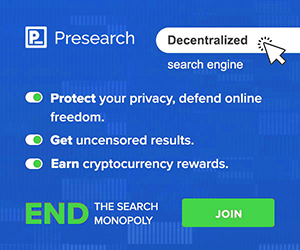
4 Comments
Instead of proxy I use free site to open any block site as it is very easy to access blocked sites. It gives you unlimited access to all internet content and allows you to access Facebook, Gmail, Twitter and more
ReplyDeleteUnblock all Sites
Thanks lot for such informative post you done right here.
ReplyDeleteWeb blocking software
I post the youtube ping address in the webpage.It is not working.
ReplyDeletei am constant user of https://www.waselpro.com/en/ without any software. . It safeguards your IP address, encrypts your Internet connection and helps you unblock restricted websites https://www.waselpro.com/en/faq/22/
ReplyDeletePost a Comment