Step1:
Go to the video that is posted on Facebook by your friends or a page. Numerous videos posted on Facebook are actually shared from YouTube and can be downloaded from there. The video directly uploaded on Facebook, you can download it by the following technique.
Step2:
Copy the Video URL
Step3:
Click HERE
Step4:
Paste the VIDEO URL and click on DOWNLOAD button.
Step5:
Click on the Download button which is visible after the Above step is done.
Step6:
New Tab or New Window is opened with Video now Right Click on it Save as & Save the video to your PC.


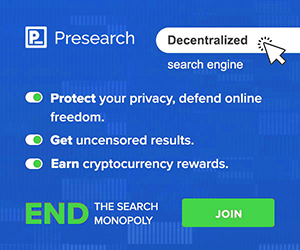
1 Comments
I see something really special in this internet site.
ReplyDeleteHere is my blog ... sharecash downloader
Post a Comment