First Download Tekken 3
Click Here to Download Tekken 3 Game
Procees of Installation :
- Now you have a rar file, So first of all extract it With Winrar
- And now you have these files

- From these files, open the below mentioned file.
- It will ask you to enter this into registry?
Click on Yes.
- And open the below file.
- After opening this file, in config tab Go to video.
- After Clicking on video Choose Pete's Soft Driver 1.54 from the list and click OK
- After selecting this driver click on its configuration
- And now , In configuration first click on "Nice" button
- then select your screen resolution
- Now change its colour depth from 16Bit to 32Bit and then Click OK
- Now Click OK and choose Audio driver same like this and press OK
- Now you have finished so press OK and close the ePSXe file.
Now you have Almost finished.
- And if you don't know how to set keys and how to play a 2 player Game then Set the Keys according to me, Click on Pad 1 to set player 1 keys.

















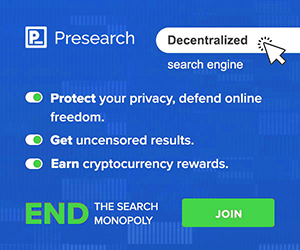
2 Comments
I have windows 8 operating system.
ReplyDeleteAnd this method did not help.
please suggest
Dear Danish,
DeleteAs you can see that we choose Pete's Soft Driver 1.54 because this is capable for almost all hard wares.
But if its not working in windows 8 then you should choose another driver.You can also configure the drivers properties according to your system properties.you have permission to change screen resolution,size, color depth etc.
Post a Comment